|
|
|
|
 |
"United We Stand"
We Support Our Armed Forces,
Fire Fighters & Law Enforcement Agencies! |
 |
|
|
|
|
Promote Your Website With Coupons
|
|
|
Coupons have been a great tool for successful merchandisers in “brick and mortar” stores for years. The reason is simple, they work! Coupons get shoppers into the store; get shoppers to purchase more items, and to bring back shoppers again and again. Coupons are equally as successful for on-line stores as they are for the brick and mortar stores.
|
|
For an online retailer, an offer of free shipping can be a very effective method of attracting and keeping customers. What customer at Amazon.com hasn’t added one more item to their cart to get to the threshold for free shipping?
The EZ-Coupon tool provides this powerful merchandising tool to you. With this tool you can set up a variety of features:
- Multiple coupons
- Coupons that provide a fixed amount or a percentage off the order
- Coupons for free shipping
- A Coupon can have a set time period for the coupon to be valid
- An order amount threshold to activate the coupon
Your customers will be able to enter their coupons at one of two places in their shopping experience, at the shopping cart or at the payment step in the checkout process. Finally there is a report that will show you how many times the coupons have been used.
|
|
|
Creating and Maintaining Coupons
|
|
The EZ-Coupons tool is part of the EZ-Catalog system.
Therefore, you get to the EZ-Coupons maintenance screens starting from the “Construction Tools” tab, click on EZ-Catalog.
Then click on the “EZ-Coupons” link.
|
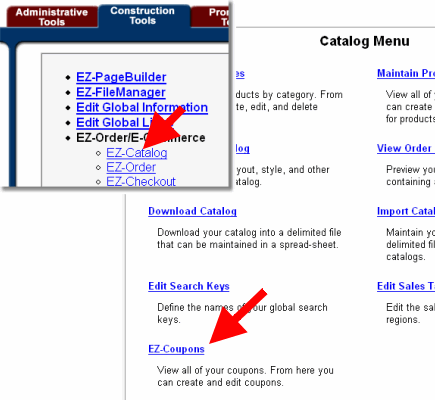
|
|
When you first enter this tool you will only see the column titles. For this example, we will create three coupons.
|
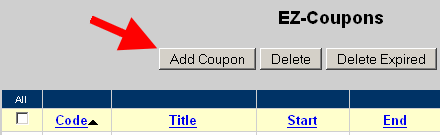
|
|
First, a Saint Patrick’s Day coupon that will provide 5 percent off all orders greater than $50.00 during the week prior to Saint Patrick’s Day and we will NOT provide free shipping.
Second, we will create a coupon for free shipping on all orders over $100.00.
Third, we will create a Valentines Day coupon for $2.00 off and free shipping for all orders on Valentines Day. Click on the “Add Coupon” button.
|
|
You are now at the Edit Coupon page.
We will give this coupon a title of “St Patrick Day Special” and a CouponID of “ST0617.” By default the coupon will be active.
In the discount amount enter “5.0” and check the “Percentage” radio button.
Since we will not include free shipping, leave that box unchecked.
For effective dates, enter March 11 through March 17.
In the “Minimum Order Amount” enter $50.00.
Then click the “Save” button.
|
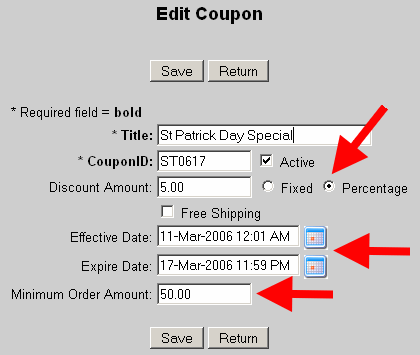
|
|
Now, add the second coupon by clicking on the “Add Coupon” button again.
Give this coupon a title of “Free Shipping” and a CouponID of “FR001.” Leave the Active box checked. Check the Free Shipping box.
Since this coupon does not have any other discounts and is always valid, leave the rest of the fields blank except for the “Minimum Order Amount” which should be $100.00.
Then click the “Save” button.
|
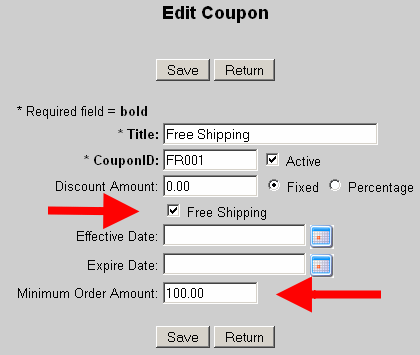
|
|
Now, add the third coupon by clicking again on “Add Coupon”.
Enter a title of “Valentines Special” and CouponID of “VAL06.”
Enter a discount amount of $2.00 and check the “Fixed” radio button.
Check the “Free Shipping” box.
Enter, “Effective Date” and “Expire Date” of February 14.
Leave the “Minimum Order Amount” at 0.00.
Then click the “Save” button.
|
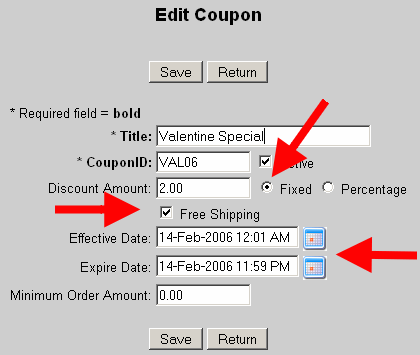
|
|
Now, there should be a list of three coupons on the EZ-Coupons page.
Depending on when you created your coupon and the date you entered, the status will indicate whether the coupon is Active, Scheduled in the future or Expired.
|
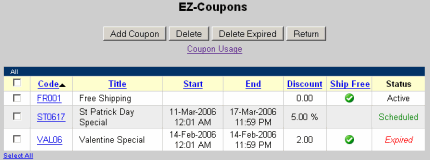
|
|
|
If you maintain a large number of coupons, you can sort them into different orders by clicking on a column heading. From the EZ-Coupons page you can delete coupons either by selecting them or by “Delete Expired”. If you wanted to use the same coupons next year, you could just let them expire and then update the valid dates next year.
|
|
|
How Your Customers Will Enter Coupons
|
|
|
The shopper can enter the coupon codes in one of two places.
|
|
First, as long as you have a coupon in your system, the customer will see a notice and a place to enter the coupon code on the shopping cart.
After they enter their coupon and update their cart, they will see the effects of the coupon.
If their order does not meet the criteria of the coupon they will see a message at the top of the cart.
|
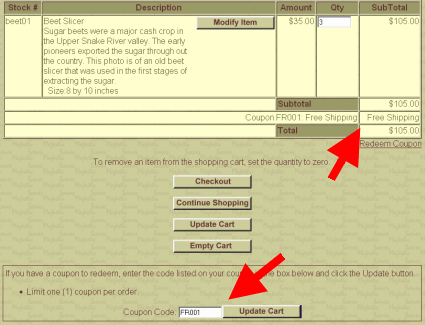
|
|
Second, at the payment page of the check out process, there will be a place for entering the coupon code.
When they get to the confirmation page, they will see the effect of the coupon.
However, since the coupon was entered after the shipping method has been selected by the customer; the system does not know if the customer wants the free shipping or some other method such as “next day.”
Therefore, the customer will be promoted to return to the shipping selection page to select the method they want.
|
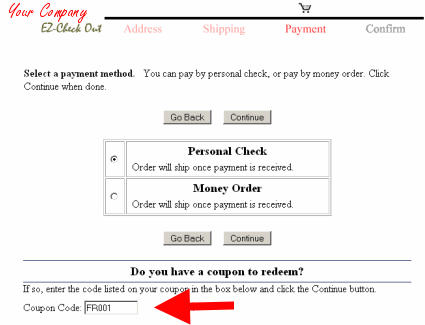
|
|
After the order is complete, a confirmation e-mail will be sent to the shopper and to you, the merchant.
The message will indicate the coupon selected and the effect.
When you go to “Retrieve Orders” you will also see the coupon selected.
|
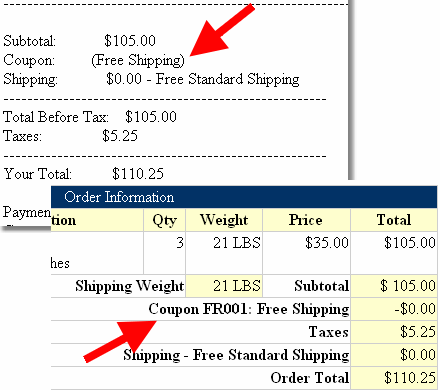
|
|
|
You can see how many orders have used each coupon in the “Coupon Usage” report.
To get to this report from the “Administrative Tools” tab, click on the “View Order Statistics” link.
Then click on the “Coupon Usage” link.
|
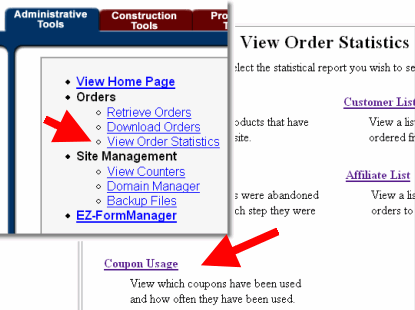
|
|
The report will show each coupon that has been used indicating the “Coupon Code”, the “Title”, the number of “# Orders”, the “Order Total” of all the orders, the amount of the “Discount”, and the “Net Revenue”.
This report does not reflect the cost of free shipping however.
|

|
|
|
Promoting Your Website Using Coupons
|
|
The “EZ-Coupon” tool is a simple but powerful tool for merchandising your products. You can encourage people to purchase more and to return more often. There are a couple of things to remember.
- First, as long as the coupon is active, there is no limit to the number of shoppers who can use the coupon, nor how often they can use it
- Second, the coupon applies to the entire order
|
|
|
|
|

