|
|
|
|
 |
"United We Stand"
We Support Our Armed Forces,
Fire Fighters & Law Enforcement Agencies! |
 |
|
|
|
The purpose of the EZ-Directory is to provide an efficient way to arrange alphabetical lists of people, places, or things according to a certain classification. It will also create an automatic alphabetical search by a category and name.
For example, you may want to develop a community directory. Each business or family that you want to include would become an Associate. Then you would group businesses or families according to a certain Category, such as Grocery Stores, or Main Street Residents.
Once the information on each individual is compiled, such as names, addresses, phone numbers, etc, it can be manually inputted or imported from a spreadsheet like Quattro Pro or Excel, into EZ-Directory.
|
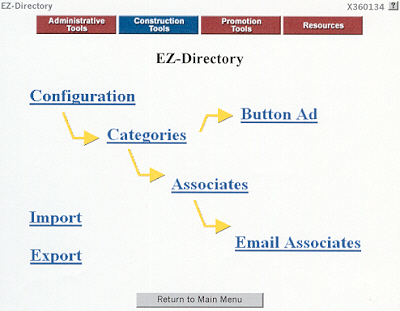
EZ-Directory Layout |
|
Each Category can also include premier listings, which will appear at the top of the page before regular alphabetical listings and show several graphics and various extras such as e-mail, website, map, and audio.
More advanced features include subcategories and placing button ads onto a category page.
The first option on the left is Label. This allows you to set the classification of your directory, such as business, medical, etc. The Category name could be Business Types, Medical Types, etc.
Next, the Associate name could be Businesses, Families, Doctors, etc.
|
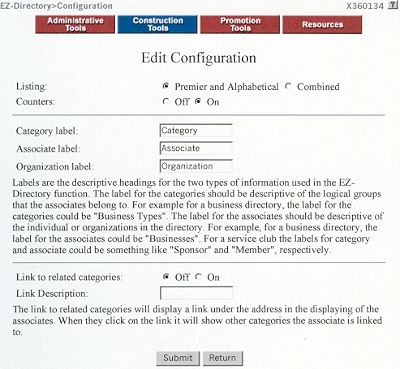
EZ-Directory Edit Configuration |
|
There are two ways to enter information into the EZ-Directory. Manual input or upload from a spreadsheet program.
MANUAL INPUT:
The first is to manually enter the information one by one which is used for Directories under 35 or so.
|
|
|
|
IMPORT:
The other option is to enter in the information by using the import feature which can upload data from a spreadsheet program.
|
|
BUTTON ADS:
After you have your directory somewhat established, you may want to add button advertisements onto your category pages.
|
|
For instance, if one of your customers is an Auto Dealer, you may want to create a button for him and place it on the A category page. This is an easy, quick way of implementing a very lucrative part of the directory function. It may help to create a graphic that says “ Ad space available " or “ Advertise here " and show your phone number, to help generate interest.
Also, it may help to have a specific number of ads such as 3 or 5 that you will run on all pages. That way you can control how many advertisements are displayed and create more demand for ad space.
|
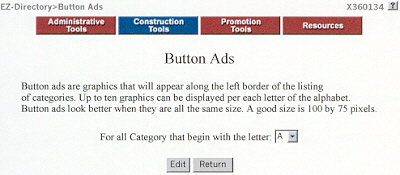
EZ-Directory Button Ads |
|
Email Associates:
The E-mail Associates option on the main EZ-Directory menu will allow the owner of the website account to e-mail a message to all associates that signed up for a newsletter.
|
|
|
Here is an example of our Directory using EZ-Directory. Click on A, B, C, D, or E for our example below.
|
|
Search By Listing:
A
B
C
D
E
F
G
H
I
J
K
L
M
N
O
P
Q
R
S
T
U
V
W
X
Y
Z
|
|
Also, you can use EZ-Directory and search by complete listings, see example below.
|
|
Search By Listing:
|
|
|
|
|

