|
|
|
|
 |
"United We Stand"
We Support Our Armed Forces,
Fire Fighters & Law Enforcement Agencies! |
 |
|
|
|
It is important for you to be able to collect names of customers or prospects who are interested in your information.
With EZ-Mail List™, an e-mail database is automatically created for you! Simply fill out the form (see sample to the right), and a sign-up area is automatically placed on your page (see sample below).
For your customers to subscribe to your mail list, you will need to add a 'Mailing List' Block in the EZ-PageBuilder™.
|
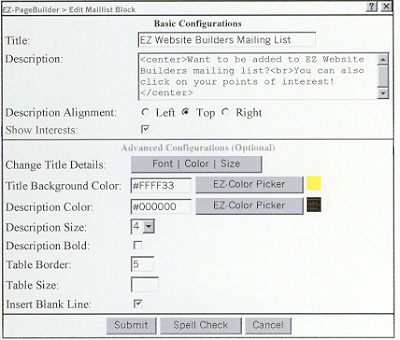
|
|
|
EZ Website Builders Mailing List
|
|
|
|
You can also add an OPT OUT and EDIT your mailing list block! See example below:
|
|
|
EDIT your points of interest or OPT OUT
|
The EZ-Mail List allows your customers to sign-up to your mail list. You can use it to send weekly or monthly newsletters, catalogs, or company information to those who subscribe.
With the recent enhancements to the EZ-Mail List, you can now add different interests so your customers can specify which mail list they'd like to subscribe to.
Also, your mail list will no longer duplicate e-mail addresses that have been submitted more than once.
To access the EZ-Mail List, select 'EZ-Mailing List' from your Construction Tools. You will be brought to the EZ-Mail List menu displayed in a flowchart format.
Choose from the following options:
|
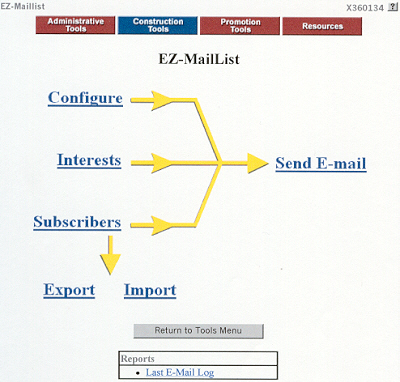
|
|
Configure:
This option allows you to configure the confirmation page that your customers will be sent to after they submit their information in the EZ-Mail List.
|
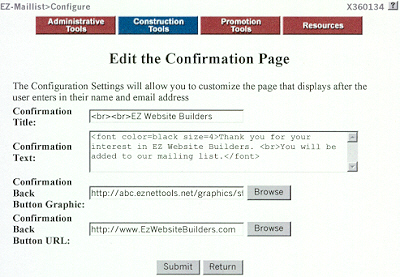
|
|
Interests:
This feature allows you to create or edit interests that your customers can subscribe to. A newsletter, monthly catalog, departmental letter, updates and enhancements are some possible interests you can use.
Subscribers:
This is a list of your subscribers, their e-mail address, and the date they first signed up to be on the mail list.
|
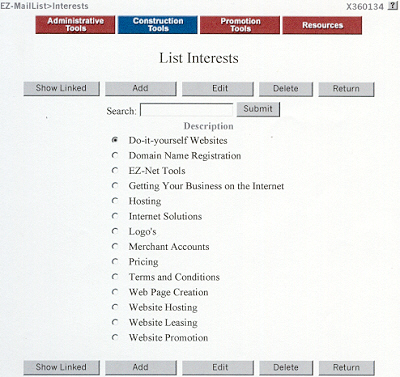
|
|
Send E-mail:
Use this option to send e-mail to your subscribers with particular interests or to everyone in your mailing list.
|
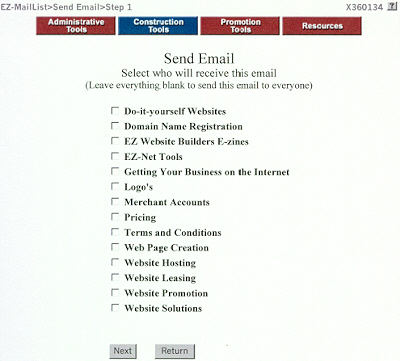
|
|
|
Write E-mail Message:
Here is where you write e-mail massages and you can send them in HTML or plain text.
|
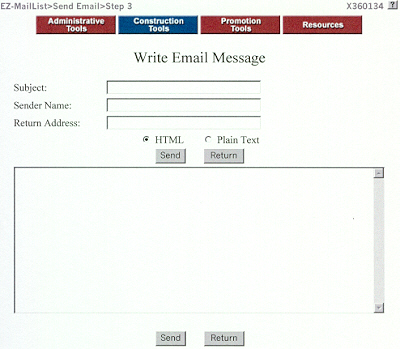
|
|
Sending Test E-mail:
Send a test e-mail to your account to make sure your e-mail is correct.
|
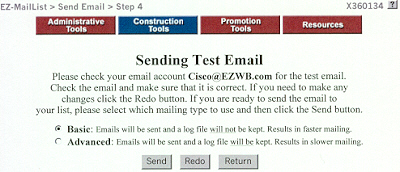
|
|
EZ Mailing List (Last E-mail Log):
When you get back an e-mail that was sent to a customer that didn't have a valid e-mail address, the e-mail is returned to you because of that error in the e-mail address.
The problem was that you couldn't tell what messages didn't go through and which ones got returned. Now with the E-mail Report mailing list, it will tell you all of the messages that were delivered and not delivered. This way you can edit your subscribers accordingly.
If you have someone that submits a bad e-mail address on your web page you don't want to keep getting that e-mail returned to your e-mail account. Now you can see which ones didn't go through, and you can edit or delete those e-mail addresses.
|
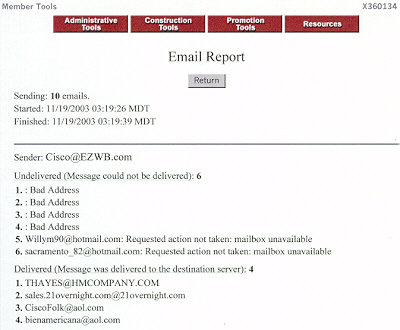
|
|
|
Import: This feature allows you to import an address book or list of subscribers and their e-mail addresses to the EZ-Mail List.
|
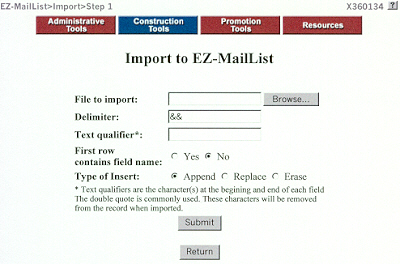
|
|
|
Export: Here, you can export the list of your subscribers to your computer. You can then use this file to add to your address book or can simply open it in a spreadsheet.
|
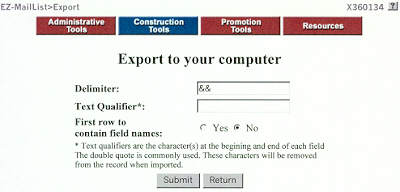
|
|
|
Return to Tools Menu: This button will return you to the Construction Tools tab in the Member Tools screen.
|
|
|
|
|

